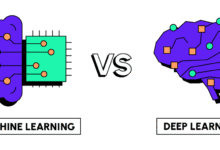10 Tips for Enhancing Input Devices In 2023? In 2023, the efficiency and effectiveness of input devices are paramount for individuals who rely on technology in their daily lives. Whether it’s a keyboard, mouse, touchpad, or stylus, optimizing the performance of these devices can greatly enhance productivity, comfort, and overall user experience.
Choose Ergonomic Designs

Investing in ergonomic input devices can significantly improve comfort and reduce the risk of repetitive strain injuries. Look for keyboards and mice that provide proper wrist support, adjustable angles, and natural hand positioning. Ergonomic designs promote healthier posture and minimize discomfort during prolonged use.
Customize Key and Button Assignments
Take advantage of software or drivers that allow customization of key and button assignments. Tailor your input device to fit your specific needs and workflow. Assign frequently used functions or macros to easily accessible keys or buttons, streamlining tasks and boosting efficiency.
Optimize Sensitivity and Tracking Speed

Adjust the sensitivity and tracking speed of your mouse or touchpad to match your preferences and work environment. Fine-tuning these settings ensures smooth cursor movement and precise control, enabling faster navigation and more accurate input.
Utilize Gestures and Shortcuts
Exploit the power of gestures and shortcuts supported by your input devices and operating system. Familiarize yourself with multi-touch gestures on touchpads or touchscreens for quick access to app switching, scrolling, zooming, and more. Learn and utilize keyboard shortcuts to navigate software applications efficiently.
Keep Input Devices Clean

Regularly clean your input devices to maintain optimal performance. Dust, debris, and fingerprints can accumulate over time and affect the responsiveness and accuracy of input. Use appropriate cleaning tools and follow manufacturer guidelines to keep your devices in top condition.
Explore Wireless Connectivity
Wireless connectivity has revolutionized the way we communicate and interact with the world around us. It has become an integral part of our daily lives, seamlessly connecting devices, networks, and people in ways that were once unimaginable. The concept of wireless connectivity revolves around the transmission of data, information, and signals without the need for physical cables or wires.
One of the most prominent forms of wireless connectivity is Wi-Fi, which allows devices such as smartphones, laptops, and tablets to connect to the internet and share data wirelessly. Wi-Fi networks are now widely available in homes, offices, public spaces, and even entire cities, providing us with the freedom and convenience to access information and communicate with others from virtually anywhere.
Read More: Top 10 Facts About Community Cleanup Day In 2023
Experiment with Alternative Input Methods
Explore alternative input methods beyond traditional keyboards and mice. Depending on your needs and preferences, consider touchscreens, voice recognition, digital pens, or trackballs. Experimenting with different input devices can uncover new ways to interact with technology and improve your workflow.
Stay Updated with Firmware and Software Updates

Regularly check for firmware or software updates provided by device manufacturers. These updates often include performance enhancements, bug fixes, and new features that can optimize the functionality and compatibility of your input devices. Keeping your devices up to date ensures you benefit from the latest advancements.
Invest in Quality and Durability
Prioritize quality and durability when purchasing input devices. Well-built devices tend to provide better performance, longer lifespan, and a more satisfying user experience. Research reputable brands, read reviews, and choose devices known for their reliability and longevity.
Customize Accessibility Settings
Take advantage of accessibility settings offered by your operating system to make input devices more comfortable and accessible. Adjust keyboard repeat rate, enable sticky keys for easier multi-key combinations, or enable mouse cursor enhancements for better visibility. Customizing accessibility settings ensures a personalized and inclusive computing experience.
Conclusion
Enhancing input devices in 2023 can significantly improve productivity, comfort, and user experience. By following these ten tips, individuals can optimize the performance of their keyboards, mice, touchpads, and styluses. From choosing ergonomic designs to customizing settings and exploring alternative input methods, each tip offers practical advice to enhance digital interactions. Embrace these strategies and make the most of your input devices to unlock your full potential in the digital realm.