
Different Types of Computer Cooling Fans In 2023? In the ever-evolving world of technology, computers have become an integral part of our lives. With their increasing power and performance, the need for efficient cooling systems has become crucial to ensure optimal functioning and longevity. One of the key components responsible for keeping our computers cool is the cooling fan. In this article, we will explore the different types of computer cooling fans available in 2023 and their respective advantages and applications.
Introduction
Computer cooling fans play a vital role in maintaining the temperature of computer components, preventing overheating and potential damage. They work by dissipating heat generated by the various hardware components such as the central processing unit (CPU), graphics processing unit (GPU), and motherboard. Depending on the specific requirements and preferences, users can choose from a variety of cooling fan types.
Air Cooling Fans
Air cooling fans are the most common type of cooling fans found in computers. They work by utilizing airflow to dissipate heat. There are two main types of air cooling fans commonly used in computers: CPU fans and case fans.
CPU Fans
The CPU fan, also known as the heatsink fan, is specifically designed to cool the CPU. It is usually attached directly to the CPU socket and helps in removing heat from the CPU’s surface. These fans come in various sizes and designs, including stock fans that come bundled with CPUs and aftermarket fans that offer enhanced cooling capabilities.
Case Fans
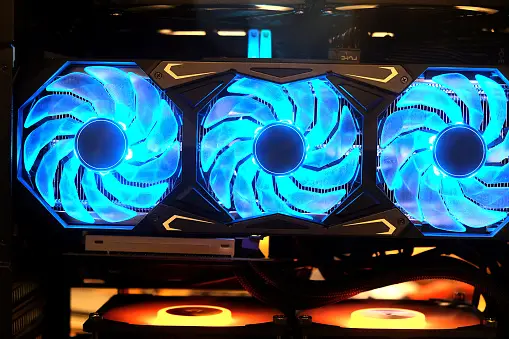
Case fans, as the name suggests, are mounted within the computer case. They facilitate the circulation of air throughout the case, removing hot air and bringing in cooler air. Case fans are available in different sizes, including 80mm, 120mm, and 140mm, and can be positioned at various locations within the case to optimize airflow.
Liquid Cooling Fans
Liquid cooling fans, also known as water cooling fans, provide an alternative to air cooling. They use a liquid coolant to absorb and transfer heat away from the computer components. There are two main types of liquid cooling systems: all-in-one liquid cooling and custom loop liquid cooling.
All-in-One Liquid Cooling
All-in-one (AIO) liquid cooling systems are pre-assembled units that consist of a pump, radiator, and fan combination. They are relatively easy to install and provide efficient cooling performance. AIO liquid cooling systems are commonly used for cooling CPUs and GPUs and are known for their low noise levels and effective heat dissipation.
Custom Loop Liquid Cooling

Custom loop liquid cooling systems offer greater customization and flexibility compared to AIO systems. They involve assembling individual components such as pumps, radiators, water blocks, and tubing to create a personalized cooling solution. Custom loop liquid cooling is popular among enthusiasts and overclockers who require advanced cooling for high-performance computing.
Hybrid Cooling Fans
Hybrid cooling fans combine the benefits of air cooling and liquid cooling technologies. They typically feature a combination of air cooling fans and liquid cooling components. Hybrid cooling systems are designed to provide enhanced cooling efficiency while maintaining lower noise levels compared to traditional air cooling solutions.
Read More; How to Find the Best E-reader In 2023
Passive Cooling Fans
Passive cooling fans, also known as fanless cooling systems, operate without any mechanical components. Instead of using fans, they rely on passive heat dissipation through the use of heat sinks and natural convection. Passive cooling fans are commonly used in small form factor computers and in scenarios where noise reduction is a priority.
Conclusion
In conclusion, computer cooling fans are essential for maintaining optimal temperatures and ensuring the longevity of computer hardware. In 2023, users have a wide range of options to choose from, including air cooling fans, liquid cooling fans, hybrid cooling fans, and passive cooling fans. Each type of cooling fan offers its own set of advantages and applications, catering to the diverse needs of computer enthusiasts and professionals alike.
Get Access Now: https://bit.ly/J_Umma
FAQs
Q: Are liquid cooling fans more effective than air cooling fans?
A: Liquid cooling fans offer enhanced cooling performance and can be more effective in dissipating heat compared to air cooling fans. However, they require proper installation and maintenance.
Q: Can I use liquid cooling for my laptop?
A: While it is technically possible to use liquid cooling for laptops, it is not a common practice due to the complexity and space limitations. Most laptops rely on efficient air cooling solutions.
Q: Do I need multiple case fans in my computer?
A: The number of case fans required depends on the specific hardware configuration and the desired level of cooling. In general, having multiple case fans can help improve airflow and maintain lower temperatures.
Q: Are hybrid cooling fans suitable for overclocking?
A: Yes, hybrid cooling fans are often favored by overclockers as they offer efficient cooling capabilities while maintaining lower noise levels, allowing for better performance during intensive tasks.
Q: Can passive cooling fans handle high-performance gaming?
A: Passive cooling fans may not be suitable for high-performance gaming setups that generate significant heat. Active cooling solutions, such as air or liquid cooling, are recommended for optimal performance.











