
Exploring the Different Types of Computer Speaker’s In 2023? Computer speakers have become an integral part of our digital lives. Whether you’re listening to music, watching movies, or playing games, having a quality audio system can significantly enhance your multimedia experience.
Introduction
Computer speakers have come a long way since their inception. With advancements in technology, we now have a wide array of options to choose from, each catering to specific needs and preferences. Let’s delve into the world of computer speakers and discover the possibilities they offer.
Basic Computer Speaker Types

When it comes to computer speakers, there are a few basic types that you’ll commonly come across. These include built-in speakers, USB-powered speakers, 2.0 speaker systems, and 2.1 speaker systems.
Built-in speakers
the most common type and are typically found in laptops, all-in-one desktop computers, and some monitors. They provide basic audio output but often lack in terms of audio quality and power.
USB-powered speakers
are compact and portable, making them ideal for users who require mobility. They draw power directly from the computer’s USB port, eliminating the need for external power sources.
speaker systems
consist of two speakers and no subwoofer. They offer a simple audio setup and are suitable for basic multimedia usage, such as watching videos or listening to music.
Read More: How to Mitigate the Risk of Dish Network For Cyberattacks In 2023
speaker systems
Include two speakers and a subwoofer. The addition of a subwoofer enhances the bass response, resulting in a richer and more immersive audio experience.
Advanced Computer Speaker Types

For those seeking a more advanced audio setup, there are several options available in the market today. These include 5.1 surround sound systems, wireless speakers, soundbars, and gaming speakers.
surround sound systems
provide a truly immersive audio experience. They consist of five satellite speakers, a subwoofer, and a receiver. With proper placement and calibration, these systems can recreate realistic soundscapes, making you feel like you’re right in the middle of the action.
Wireless speakers
have gained popularity due to their convenience and versatility. They connect to your computer or other devices wirelessly, eliminating the clutter of cables. Wireless speakers come in various sizes and designs, offering flexibility in placement.
Soundbars
are sleek, elongated speaker units that can be placed below or above a monitor. They are known for their space-saving design and ability to produce high-quality sound. Some soundbars even offer virtual surround sound, creating a more immersive audio environment.
Gaming speakers
are specifically designed to enhance the gaming experience. They often feature specialized features such as positional audio, customizable lighting, and dedicated controls. These speakers can make a significant difference in your gaming sessions, allowing you to hear every footstep and explosion with precision.
Factors to Consider When Choosing Computer Speakers

When selecting computer speakers, there are several factors to keep in mind to ensure you make the right choice. Let’s explore these factors in more detail:
Audio quality and power output
Look for speakers that offer clear, balanced audio and adequate power output to suit your needs. Pay attention to specifications such as frequency response, wattage, and signal-to-noise ratio.
Connectivity options
Consider the devices you’ll be connecting the speakers to. Ensure that the speakers offer the necessary connectivity options, such as USB, Bluetooth, or auxiliary inputs, to ensure compatibility.
Design and size
Choose speakers that complement your workspace and personal style. Consider the available space and whether you prefer a compact or more prominent speaker system.
Budget considerations
Set a budget range and explore options within that range. Remember that higher-priced speakers often offer better audio quality and additional features, but there are also budget-friendly options available that can meet your needs.
Built-in Speakers: Convenience Over Quality?
Built-in speakers are the default audio output option in many devices. While they offer convenience and eliminate the need for additional equipment, they often fall short in terms of audio quality. Due to size constraints and limited power, built-in speakers tend to produce tinny or distorted sound. If audio quality is essential to you, consider investing in external speakers to enhance your multimedia experience.
USB-Powered Speakers: Portable and Versatile
USB-powered speakers have gained popularity due to their portability and versatility. These speakers draw power directly from the computer’s USB port, eliminating the need for external power sources or batteries. They are easy to set up and can be conveniently used with laptops or other devices. USB-powered speakers come in various sizes and offer a range of audio quality, allowing you to choose the one that suits your needs.
Speaker Systems: Entry-Level Audio Experience
2.0 speaker systems are an entry-level option for those looking for a simple audio setup. They consist of two speakers, usually a left and a right speaker, without a subwoofer. These systems offer a basic audio experience, suitable for everyday multimedia usage such as watching videos or listening to music. They are typically compact, making them suitable for users with limited space.
Speaker Systems: Adding Bass for a Richer Sound
If you want a richer audio experience with enhanced bass, a 2.1 speaker system may be the right choice for you. These systems include two satellite speakers, similar to the 2.0 setup, but also feature a subwoofer. The subwoofer is responsible for reproducing low-frequency sounds, such as deep bass. The addition of a subwoofer significantly enhances the audio quality, making it more immersive and enjoyable.
Surround Sound Systems: Immersive Audio Experience
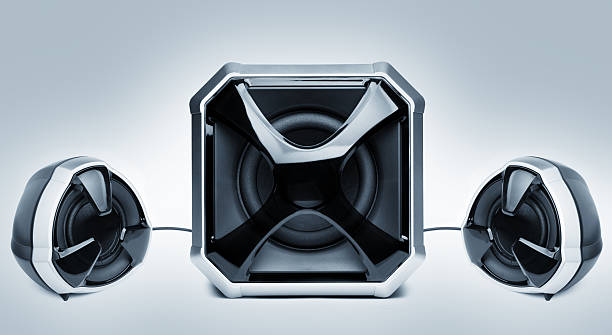
For the ultimate audio immersion, a 5.1 surround sound system is hard to beat. These systems consist of five satellite speakers, a subwoofer, and a receiver. The five satellite speakers are strategically placed around the room to create a surround sound effect, while the subwoofer handles the low-frequency sounds. 5.1 surround sound systems are commonly used for home theaters and gaming setups, providing a truly immersive audio experience.
Wireless Speakers: Freedom of Placement
Wireless speakers have revolutionized the way we enjoy audio. With wireless connectivity options such as Bluetooth or Wi-Fi, these speakers offer the freedom to place them anywhere in the room without being limited by cables. Wireless speakers come in various sizes and designs, ranging from compact portable units to larger, more powerful setups. They are compatible with a wide range of devices, including computers, smartphones, and tablets, making them a versatile audio solution.
Soundbars: Sleek Design and Enhanced Audio
Soundbars are a popular choice for those seeking a streamlined and space-saving audio solution. These elongated speaker units can be placed below or above a monitor, offering an aesthetically pleasing setup. Soundbars are known for their ability to produce high-quality audio despite their slim design. They often incorporate multiple speakers and advanced audio processing technologies to enhance the soundstage. Some soundbars even offer virtual surround sound, creating a more immersive audio experience.
Gaming Speakers: Amplifying the Gaming Experience
Gaming speakers are specifically designed to enhance the audio in gaming environments. They often feature positional audio, allowing gamers to accurately locate sounds and footsteps in the game. Gaming speakers may also include customizable lighting effects, dedicated controls, and additional connectivity options to integrate seamlessly with gaming setups. These speakers can greatly enhance the overall gaming experience, providing more depth and realism to in-game audio.
Audio Quality and Power Output: What to Look For
When choosing computer speakers, audio quality and power output are crucial factors to consider. The audio quality determines how accurately the speakers reproduce sound, while power output refers to the loudness and intensity of the audio produced. When evaluating audio quality, consider specifications such as frequency response, which indicates the range of frequencies the speakers can reproduce. A wider frequency response generally results in better audio fidelity. Additionally, pay attention to the signal-to-noise ratio (SNR), which measures the amount of background noise present in the audio output. Higher SNR values indicate cleaner audio.
Power output is typically measured in watts and represents the speaker’s ability to produce sound at various volumes. Higher wattage speakers tend to offer louder and more dynamic audio. However, it’s essential to strike a balance between audio quality and power output based on your listening preferences and the size of your room.
Connectivity Options: Ensuring Compatibility
Before purchasing computer speakers, consider the connectivity options they provide. Common options include USB, Bluetooth, and auxiliary (3.5mm) inputs. USB connections offer a direct digital audio connection, ensuring high-quality audio transmission. Bluetooth connectivity allows you to wirelessly connect your speakers to devices such as computers, smartphones, or tablets. Auxiliary inputs are useful for connecting devices that do not have USB or Bluetooth capabilities. It’s crucial to ensure that the speaker’s connectivity options match the devices you intend to connect to.
Design and Size: Finding the Perfect Fit
The design and size of computer speakers play a significant role, both aesthetically and functionally. The design should complement your workspace and personal style. Consider whether you prefer a minimalist, sleek design or a more bold and eye-catching appearance. Size is also an important consideration, especially if you have limited space. Compact speakers are ideal for small desks or if you frequently move your setup. On the other hand, larger speakers often offer more robust audio performance but may require dedicated space.
Budget Considerations: Finding the Right Balance
Budget is an important aspect when choosing computer speakers. Determine your budget range and explore options within that range. Higher-priced speakers often offer superior audio quality and additional features. However, it’s worth noting that there are budget-friendly options available that can still deliver satisfactory audio performance. Consider your needs and priorities, and strike a balance between audio quality, features, and your budget.
Conclusion
choosing the right computer speakers can significantly enhance your multimedia experience. Whether you opt for basic 2.0 systems, advanced surround sound setups, or wireless speakers, each type offers unique features and benefits. Consider factors such as audio quality, connectivity options, design, size, and your budget when making your decision. Remember, finding the perfect computer speakers allows you to enjoy rich, immersive sound while engaging in various multimedia activities.











