10 Ideas for Enhancing Your Linux Operating System In 2023

10 Ideas for Enhancing Your Linux Operating System In 2023? Linux operating systems have gained immense popularity over the years due to their flexibility, security, and open-source nature. Whether you are a beginner or an experienced user, there are always new ways to enhance your Linux experience and make the most out of it. In this article, we will explore ten ideas that can help you improve your Linux operating system in 2023. From optimizing performance to customizing the user interface, these ideas will empower you to unleash the full potential of your Linux OS.
Upgrade to the Latest Kernel
The Linux kernel is the core component of the operating system, and upgrading it to the latest version can bring significant improvements in terms of performance, stability, and security. Check for updates regularly and install the latest kernel version available for your distribution. Upgrading the kernel will ensure that you have access to the latest features and bug fixes.
Leverage Package Managers
Linux distributions come with package managers that simplify the process of installing, updating, and removing software packages. Familiarize yourself with the package manager of your distribution, such as APT for Debian-based systems or YUM for Red Hat-based systems. Use the package manager to explore and install a wide range of software applications, libraries, and utilities.
Explore Different Desktop Environments
Linux offers a variety of desktop environments, each with its own unique features and aesthetics. Experimenting with different desktop environments can completely transform your Linux experience. Try popular options like GNOME, KDE, XFCE, or Cinnamon. Each desktop environment provides a different set of tools and customization options, allowing you to tailor your Linux environment to your preferences.
Customize Your User Interface
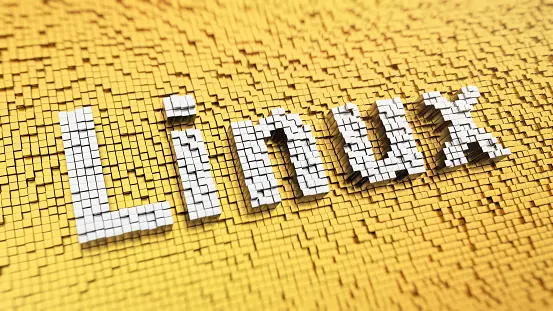
One of the advantages of Linux is the ability to customize the user interface according to your liking. Take advantage of themes, icons, and wallpapers to personalize your desktop. Use tools like GNOME Tweaks or KDE System Settings to fine-tune the appearance and behavior of your desktop environment. Customizing your user interface can enhance your productivity and make your Linux system feel truly yours.
Master the Command Line
The command line is a powerful tool that allows you to perform various tasks efficiently. Invest time in learning and mastering the command line to unlock its full potential. Familiarize yourself with common commands, command syntax, and shell scripting. The command line provides advanced options and precise control over your system, making it an essential skill for Linux users.
Implement Backup and Recovery Strategies
Data loss can be devastating, but with proper backup and recovery strategies in place, you can minimize the impact. Regularly backup your important files and configurations to external storage or cloud services. Explore tools like rsync or Timeshift for automated backups. Additionally, create a recovery plan to restore your system to a working state in case of a failure or system crash.
Optimize System Performance

Linux is known for its efficiency, but there are always ways to optimize system performance further. Monitor resource usage using tools like htop or system-monitor. Identify resource-intensive processes and consider optimizing them or finding alternatives. Adjust system settings, such as swappiness or disk scheduler, to improve overall performance. Optimize boot times by disabling unnecessary services or using tools like systemd-analyze.
Secure Your Linux System
Security is crucial in the digital age, and Linux provides a secure foundation. Strengthen the security of your Linux system by following best practices. Keep your system up to date with security patches and updates. Enable the built-in firewall and configure it to allow only necessary network traffic. Use strong passwords and consider enabling two-factor authentication. Regularly audit your system for vulnerabilities using tools like Lynis or OpenVAS.
Read More: How to Enjoy the Colorful Festivals of India In 2023
Explore New Applications
The Linux ecosystem is rich with a wide range of applications that can cater to your needs. Explore new applications and utilities to expand your productivity. Discover alternative software for everyday tasks, such as web browsing, office productivity, media players, or graphic design. Visit online software repositories and forums to find recommendations and explore the vast Linux software landscape.
Contribute to the Linux Community
The Linux community thrives on collaboration and contributions from its users. Engage with the community by participating in forums, mailing lists, or IRC channels. Share your knowledge and experiences with others. Contribute to open-source projects or create your own. By actively participating in the Linux community, you not only enhance your Linux skills but also contribute to the growth and improvement of the entire ecosystem.
Conclusion
Enhancing your Linux operating system in 2023 involves exploring various aspects of the Linux ecosystem, from upgrading the kernel to customizing the user interface. By following the ideas mentioned in this article, you can optimize performance, increase security, and personalize your Linux experience. Embrace the open-source philosophy and actively engage with the Linux community to make the most out of your Linux operating system.
FAQs
Q1: How often should I upgrade my Linux kernel?
Upgrading the Linux kernel depends on various factors, including stability and the availability of new features. It is recommended to check for updates regularly and upgrade when a new stable version is released.
Q2: Can I use multiple desktop environments on the same Linux system?
Yes, you can install and switch between multiple desktop environments on a Linux system. Each desktop environment will have its separate set of configurations and applications.
Q3: Are there any risks involved in customizing the user interface of my Linux system?
Customizing the user interface is generally safe and does not pose significant risks. However, it is recommended to backup your system before making extensive changes to revert back in case of any issues.
Q4: What are some popular backup tools for Linux?
Some popular backup tools for Linux include rsync, Timeshift, and Bacula. These tools provide different levels of flexibility and automation for creating and managing backups.
Q5: How can I contribute to the Linux community as a beginner?
As a beginner, you can contribute to the Linux community by participating in forums, answering questions, and sharing your knowledge. You can also contribute to documentation projects or help with testing and bug reporting.












One Comment