
Protecting Your Computer from Cyber Threats In 2023? In today’s digital age, computer security is of utmost importance. With the increasing sophistication of cyber threats, it is crucial to take proactive measures to protect your computer and personal information. This article aims to provide you with valuable insights and practical tips on how to safeguard your computer from cyber threats in 2023. By implementing the following strategies, you can enhance your online security and mitigate the risk of falling victim to cyber attacks.
Introduction
As technology evolves, cyber threats continue to grow in complexity and frequency. From malware and phishing attacks to data breaches and identity theft, the digital landscape poses numerous risks to your computer and personal information. It is crucial to adopt a proactive approach to protect yourself from these threats.
Understanding Cyber Threats
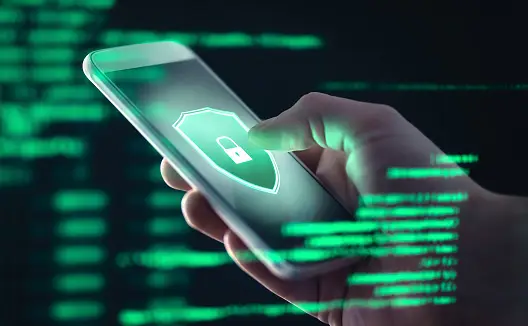
In order to effectively protect your computer, it is essential to understand the various types of cyber threats that exist. Some common examples include:
Malware
Malare refers to malicious software designed to gain unauthorized access to your computer or disrupt its normal functioning. It includes viruses, worms, ransomware, and spyware.
Phishing Attacks
Phishing attacks involve tricking individuals into revealing sensitive information, such as login credentials or credit card details, by masquerading as a trustworthy entity through emails or websites.
Data Breaches
Data breaches occur when unauthorized individuals gain access to sensitive data, usually stored by organizations. This can result in the exposure of personal information and lead to identity theft.
Importance of Computer Security
Computer security is essential for protecting your personal and financial information. By implementing robust security measures, you can prevent unauthorized access to your computer and mitigate the risk of cyber attacks. Here are some key reasons why computer security is crucial:
- Safeguarding personal data and privacy
- Protecting financial information and preventing fraudulent activities
- Preserving the integrity of your computer system and files
- Preventing unauthorized access and maintaining control over your computer
- Maintaining a safe online environment for yourself and others
Keeping Your Operating System Up to Date
One of the fundamental steps in computer security is ensuring that your operating system is up to date. Developers regularly release security patches and updates to address vulnerabilities and strengthen the system’s defenses against emerging threats. By keeping your operating system updated, you can benefit from the latest security features and enhancements.
Using Antivirus Software
Employing reliable antivirus software is a crucial aspect of computer security. Antivirus programs detect and remove malicious software, such as viruses and spyware, from your computer. They provide real-time protection by scanning files and monitoring your system for any suspicious activity. Ensure that you choose a reputable antivirus software and keep it updated to defend against the latest threats.
Employing Strong Passwords and Two-Factor Authentication
Passwords serve as the first line of defense against unauthorized access to your computer and online accounts. It is vital to use strong, unique passwords that combine uppercase and lowercase letters, numbers, and special characters. Additionally, enabling two-factor authentication adds an extra layer of security by requiring a second verification step, such as a text message code or fingerprint scan, to access your accounts.
Read More: Types of Operating Systems: A Comprehensive Overview In 2023
Being Wary of Phishing Attempts
Phishing attacks remain a prevalent threat in the digital landscape. Attackers often use deceptive emails, messages, or websites to trick individuals into divulging sensitive information. Be cautious of unsolicited emails or suspicious links and avoid providing personal information unless you are certain of the sender’s legitimacy. When in doubt, contact the organization directly to verify the authenticity of the request.
Regularly Backing Up Your Data
Regularly backing up your data is essential for protecting it from loss or corruption due to cyber threats. Consider using cloud storage services or external hard drives to create backup copies of your important files. This ensures that even if your computer is compromised, you can still retrieve your data and resume normal operations.
Securing Your Home Network
Securing your home network is crucial for maintaining a safe online environment. Set a strong password for your Wi-Fi network and change it periodically. Additionally, consider enabling network encryption, such as WPA2 or WPA3, to protect your wireless communications from eavesdropping. It is also recommended to disable remote management and regularly update your router’s firmware to address security vulnerabilities.
Utilizing a Virtual Private Network (VPN)
A Virtual Private Network (VPN) encrypts your internet connection and provides a secure tunnel for your online activities. By using a VPN, you can protect your data from potential interception and maintain anonymity while browsing the web. When selecting a VPN service, choose a reputable provider that offers strong encryption protocols and has a strict no-logs policy.
Keeping Your Software and Applications Updated
Apart from the operating system, it is crucial to keep all your software and applications updated. Developers often release updates that address security vulnerabilities and enhance the overall performance of their products. Configure automatic updates whenever possible, or regularly check for updates and install them promptly to ensure you have the latest security patches.
Being Cautious of Downloaded Content
Downloading files or software from untrusted sources can expose your computer to various risks. Malicious files may contain malware or other harmful programs that can compromise your system. Only download files from reputable sources, and if in doubt, use antivirus software to scan the file before opening it.
Practicing Safe Browsing Habits
Safe browsing habits are essential for protecting your computer from cyber threats. Be cautious of clicking on suspicious links or visiting unfamiliar websites. Verify that websites use HTTPS encryption, indicated by a padlock icon in the address bar, when submitting sensitive information. Additionally, consider using an ad blocker and a script blocker to reduce the risk of encountering malicious advertisements or scripts.
Securing Your Social Media Accounts
Social media platforms often contain a wealth of personal information that can be exploited by cybercriminals. Take measures to secure your social media accounts by enabling two-factor authentication, setting strong and unique passwords, and reviewing and adjusting your privacy settings. Be cautious of sharing personal information publicly and be selective about accepting friend requests or following unknown accounts.
Conclusion
As cyber threats continue to evolve, it is crucial to prioritize computer security in order to protect yourself from potential harm. By implementing the strategies outlined in this article, such as keeping your operating system up to date, using antivirus software, employing strong passwords, and practicing safe browsing habits, you can significantly enhance your computer’s security and safeguard your personal information.
FAQs
Q1: How often should I update my passwords?
It is recommended to update your passwords periodically, ideally every three to six months. Regularly changing your passwords reduces the risk of unauthorized access to your accounts.
Q2: Can antivirus software detect all types of malware?
While antivirus software is effective in detecting and removing many types of malware, it is not foolproof. It is important to keep your antivirus software updated and exercise caution when downloading files or visiting websites.
Q3: What should I do if I suspect my computer has been compromised?
If you suspect your computer has been compromised, disconnect it from the internet immediately and run a thorough scan using your antivirus software. Consider seeking professional assistance to remove any persistent threats and strengthen your computer’s security.
Q4: How can I protect my mobile devices from cyber threats?
To protect your mobile devices, ensure they have up-to-date operating systems and apps, use strong passwords or biometric authentication, install reputable antivirus software, and be cautious of downloading apps or clicking on suspicious links.
Q5: What should I do if I fall victim to a phishing attack?
If you fall victim to a phishing attack and provide sensitive information, take immediate action. Change your passwords for the affected accounts, monitor your financial statements for any suspicious activity, and consider reporting the incident to the appropriate authorities.











