
Free Email Accounts in 2023? Free email accounts might be plentiful, but some free services are far superior to the competition. This post walks you through the top free email services as well as the features that make them stand out.
01. Gmail
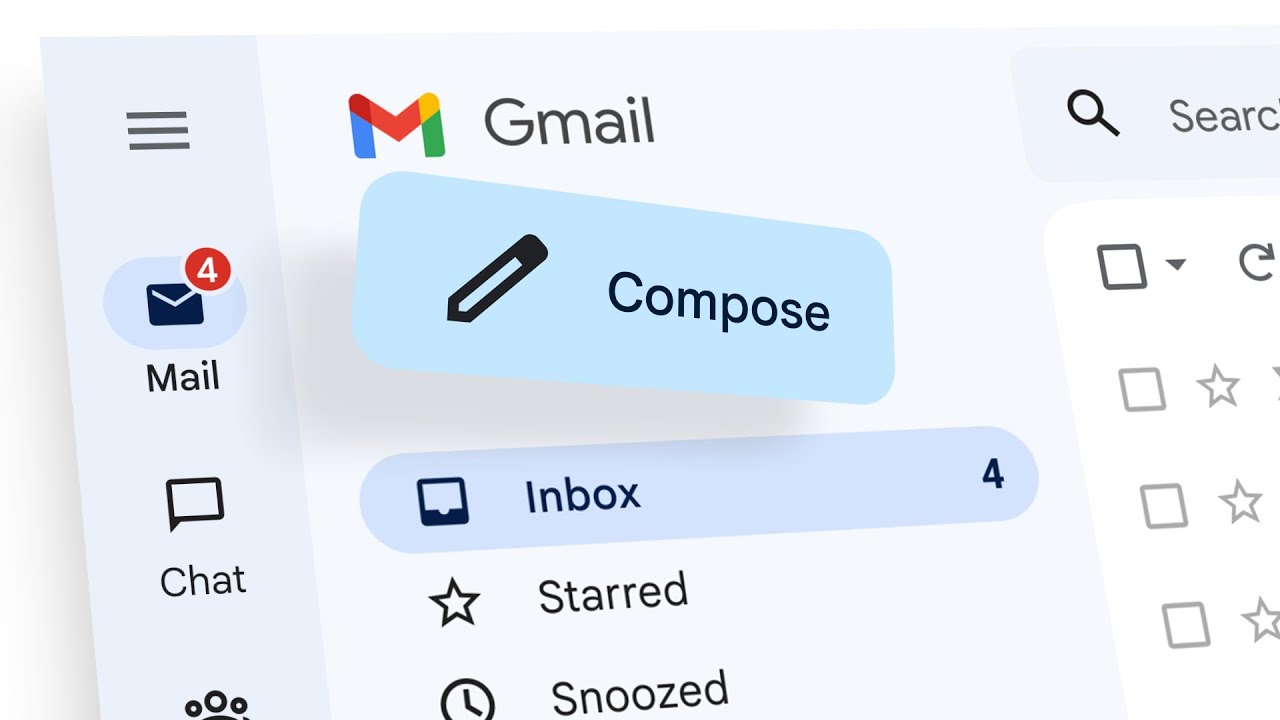
Gmail is a free web-based email service provided by Google. It was launched in 2004 and has since become one of the most popular email services in the world, with over 1.8 billion users as of 2021. Here are some key details about Gmail:
- User Interface: Gmail has a clean and simple user interface, with customizable themes and a number of built-in features like filters, labels, and folders to help users manage their email more efficiently.
- Storage: Gmail provides users with a generous amount of free storage space for their emails, attachments, and other files. Currently, each Gmail account comes with 15 GB of storage space, which is shared with other Google services like Google Drive and Google Photos.
- Integration with other Google services: Gmail is integrated with other Google services like Google Drive, Google Calendar, and Google Hangouts, making it easy for users to access and share files, schedule meetings, and chat with friends and colleagues.
- Security: Gmail takes security and privacy seriously, and uses a number of advanced security measures to protect user data. These include two-factor authentication, spam filters, and encryption.
- Mobile access: Gmail is available on mobile devices through the Gmail app for iOS and Android, as well as through mobile web browsers. The app provides a streamlined mobile experience and includes features like swipe gestures and push notifications.
- Collaboration: Gmail includes several collaboration features, such as the ability to share documents and files directly from Google Drive, and the ability to work on documents simultaneously with other users through Google Docs.
- Advertisements: Gmail displays ads that are relevant to the user’s interests based on their email content, search history, and other data. However, users can opt out of seeing personalized ads if they prefer.
Overall, Gmail is a reliable and feature-rich email service that is widely used by individuals, businesses, and organizations around the world.
02. Outlook.com

Outlook.com is a web-based email service provided by Microsoft. It was originally launched in 2012 as a successor to Hotmail, and has since become a popular email service used by millions of people around the world. Here are some key details about Outlook.com:
- User Interface: Outlook.com has a clean and modern user interface, with a customizable theme and a number of built-in features like filters, categories, and folders to help users manage their email more efficiently.
- Storage: Outlook.com provides users with a generous amount of free storage space for their emails, attachments, and other files. Currently, each Outlook.com account comes with 15 GB of storage space.
- Integration with other Microsoft services: Outlook.com is tightly integrated with other Microsoft services like Office Online, OneDrive, and Skype, making it easy for users to access and share files, create and edit documents, and communicate with others.
- Security: Outlook.com takes security and privacy seriously, and uses a number of advanced security measures to protect user data. These include two-factor authentication, spam filters, and encryption.
- Mobile access: Outlook.com is available on mobile devices through the Outlook app for iOS and Android, as well as through mobile web browsers. The app provides a streamlined mobile experience and includes features like swipe gestures and push notifications.
- Collaboration: Outlook.com includes several collaboration features, such as the ability to share documents and files directly from OneDrive, and the ability to work on documents simultaneously with other users through Office Online.
- Advertisements: Outlook.com displays ads that are relevant to the user’s interests based on their email content, search history, and other data. However, users can opt out of seeing personalized ads if they prefer.
Overall, Outlook.com is a reliable and feature-rich email service that is widely used by individuals, businesses, and organizations around the world. It offers seamless integration with other Microsoft services and provides a number of collaboration and productivity features that make it a popular choice for many users.
03. Yahoo Mail

Yahoo Mail is a web-based email service provided by Yahoo. It was launched in 1997 and has since become one of the most popular email services in the world, with over 225 million active users as of 2021. Here are some key details about Yahoo Mail:
- User Interface: Yahoo Mail has a user-friendly interface, with a customizable theme and a number of built-in features like filters, folders, and tabs to help users manage their email more efficiently.
- Storage: Yahoo Mail provides users with a generous amount of free storage space for their emails, attachments, and other files. Currently, each Yahoo Mail account comes with 1 TB of storage space.
- Integration with other Yahoo services: Yahoo Mail is integrated with other Yahoo services like Yahoo News, Yahoo Finance, and Yahoo Sports, making it easy for users to access news and information, manage their finances, and keep up with their favorite sports teams.
- Security: Yahoo Mail takes security and privacy seriously, and uses a number of advanced security measures to protect user data. These include two-factor authentication, spam filters, and encryption.
- Mobile access: Yahoo Mail is available on mobile devices through the Yahoo Mail app for iOS and Android, as well as through mobile web browsers. The app provides a streamlined mobile experience and includes features like swipe gestures and push notifications.
- Collaboration: Yahoo Mail includes several collaboration features, such as the ability to share documents and files directly from Dropbox, and the ability to work on documents simultaneously with other users through Yahoo Docs.
- Advertisements: Yahoo Mail displays ads that are relevant to the user’s interests based on their email content, search history, and other data. However, users can opt out of seeing personalized ads if they prefer.
Overall, Yahoo Mail is a reliable and feature-rich email service that is widely used by individuals, businesses, and organizations around the world. It offers seamless integration with other Yahoo services and provides a number of collaboration and productivity features that make it a popular choice for many users.
Read More: High-Tech Gründerfonds Closes New Fund at €493.8 Million
04. AOL Mail

AOL Mail is a web-based email service provided by AOL (America Online). It was first launched in 1993 and has since become a popular email service used by millions of people around the world. Here are some key details about AOL Mail:
- User Interface: AOL Mail has a clean and modern user interface, with a customizable theme and a number of built-in features like filters, folders, and tabs to help users manage their email more efficiently.
- Storage: AOL Mail provides users with a generous amount of free storage space for their emails, attachments, and other files. Currently, each AOL Mail account comes with 1,000 GB of storage space.
- Integration with other AOL services: AOL Mail is integrated with other AOL services like AOL News, AOL Finance, and AOL Sports, making it easy for users to access news and information, manage their finances, and keep up with their favorite sports teams.
- Security: AOL Mail takes security and privacy seriously, and uses a number of advanced security measures to protect user data. These include two-factor authentication, spam filters, and encryption.
- Mobile access: AOL Mail is available on mobile devices through the AOL app for iOS and Android, as well as through mobile web browsers. The app provides a streamlined mobile experience and includes features like swipe gestures and push notifications.
- Collaboration: AOL Mail includes several collaboration features, such as the ability to share documents and files directly from Google Drive, and the ability to work on documents simultaneously with other users through AOL Docs.
- Advertisements: AOL Mail displays ads that are relevant to the user’s interests based on their email content, search history, and other data. However, users can opt out of seeing personalized ads if they prefer.
Overall, AOL Mail is a reliable and feature-rich email service that is widely used by individuals, businesses, and organizations around the world. It offers seamless integration with other AOL services and provides a number of collaboration and productivity features that make it a popular choice for many users.
05. Proton Mail

ProtonMail is an email service that focuses on providing secure email communication. It was first launched in 2014 and has gained popularity among individuals, businesses, and organizations that prioritize security and privacy. Here are some key details about ProtonMail:
- User Interface: ProtonMail has a modern and user-friendly interface, with a customizable theme and a number of built-in features like filters, labels, and search functions to help users manage their email more efficiently.
- Encryption: ProtonMail uses end-to-end encryption to protect user data, which means that emails are encrypted before they leave the user’s device and can only be decrypted by the intended recipient. This ensures that even if someone intercepts the email, they won’t be able to read its content.
- Security: ProtonMail takes security and privacy seriously, and uses a number of advanced security measures to protect user data. These include two-factor authentication, spam filters, and encryption of all data at rest.
- Storage: ProtonMail provides users with a limited amount of free storage space for their emails, attachments, and other files. Currently, each ProtonMail account comes with 500 MB of storage space, with the option to upgrade to more storage.
- Mobile access: ProtonMail is available on mobile devices through the ProtonMail app for iOS and Android, as well as through mobile web browsers. The app provides a streamlined mobile experience and includes features like push notifications and offline access.
- Collaboration: ProtonMail offers collaboration features, such as the ability to share emails and files securely with other ProtonMail users and the ability to encrypt messages sent to non-ProtonMail users.
- Pricing: ProtonMail offers both free and paid plans. The free plan provides limited features and storage space, while paid plans offer more storage space and additional features such as custom domains and advanced email filters.
Overall, ProtonMail is a reliable and secure email service that prioritizes user privacy and security. Its end-to-end encryption and advanced security measures make it a popular choice for individuals and organizations that want to communicate sensitive information securely.
06. Tutanota

Tutanota is an email service that prioritizes privacy and security. It was first launched in 2011 and has gained popularity among individuals, businesses, and organizations that want to protect their email communication from hackers and other threats. Here are some key details about Tutanota:
- User Interface: Tutanota has a clean and simple user interface, with a customizable theme and a number of built-in features like filters, folders, and search functions to help users manage their email more efficiently.
- Encryption: Tutanota uses end-to-end encryption to protect user data, which means that emails are encrypted before they leave the user’s device and can only be decrypted by the intended recipient. This ensures that even if someone intercepts the email, they won’t be able to read its content.
- Security: Tutanota takes security and privacy seriously, and uses a number of advanced security measures to protect user data. These include two-factor authentication, spam filters, and encryption of all data at rest.
- Storage: Tutanota provides users with a limited amount of free storage space for their emails, attachments, and other files. Currently, each Tutanota account comes with 1 GB of storage space, with the option to upgrade to more storage.
- Mobile access: Tutanota is available on mobile devices through the Tutanota app for iOS and Android, as well as through mobile web browsers. The app provides a streamlined mobile experience and includes features like.
07. Yandex Mail

Yandex Mail is a free email service provided by Yandex, a Russian multinational corporation that specializes in internet-related products and services. Yandex Mail allows users to create email accounts and send and receive emails, similar to other email providers such as Gmail and Yahoo Mail.
Here are some of the features and characteristics of Yandex Mail:
- User interface: Yandex Mail has a clean and user-friendly interface, with a simple and intuitive design that makes it easy to navigate and use.
- Email storage: Yandex Mail provides users with unlimited storage for their emails, so you don’t have to worry about running out of space or deleting important emails.
- Spam filtering: Yandex Mail has a robust spam filtering system that helps to keep unwanted emails out of your inbox. The system uses machine learning algorithms to identify and block spam emails, so you don’t have to waste time sorting through them.
- Security: Yandex Mail uses advanced encryption technologies to ensure the security and privacy of your emails. All emails are encrypted in transit and at rest, and Yandex Mail also supports two-factor authentication to add an extra layer of security to your account.
- Integration with other services: Yandex Mail is integrated with other Yandex services such as Yandex Disk, Yandex Maps, and Yandex Music, which makes it easy to access and use these services directly from your email account.
- Mobile app: Yandex Mail has a mobile app for both Android and iOS devices, which allows you to access your email account on the go and stay connected with your contacts.
- Language support: Yandex Mail supports multiple languages, including English, Russian, Ukrainian, Turkish, and Kazakh, among others.
Overall, Yandex Mail is a reliable and feature-rich email service that provides users with a range of useful tools and features to help them stay organized and connected with their contacts.
08. Zoho Mail

Zoho Mail is an email hosting service that provides secure, ad-free, and private email accounts for businesses and individuals. It was launched in 2008 by the Indian software company Zoho Corporation, which also offers a range of other business applications.
Some key features of Zoho Mail include:
- Custom domain: With Zoho Mail, you can use your own domain name for your email address, which gives your business a more professional look.
- Ad-free: Zoho Mail is ad-free, which means you won’t see any distracting ads while using the service.
- Security: Zoho Mail provides a range of security features, including two-factor authentication, anti-spam filters, antivirus protection, and more.
- Storage: Each Zoho Mail account comes with generous storage space, so you can store all your important emails and attachments without worrying about running out of space.
- Collaboration: Zoho Mail makes it easy to collaborate with your colleagues by allowing you to share emails, contacts, calendars, and tasks.
- Mobile apps: Zoho Mail has mobile apps for iOS and Android devices, so you can access your email on the go.
- Integration: Zoho Mail integrates with other Zoho applications, as well as with popular third-party apps like Google Drive, Dropbox, and Slack.
- Pricing: Zoho Mail offers both free and paid plans. The free plan includes up to 5 users and 5GB of storage per user, while paid plans start at $1 per user per month and include additional features like more storage and advanced security options.
Overall, Zoho Mail is a feature-rich and affordable email hosting service that is suitable for both individuals and businesses. It provides a range of tools to help you manage your email, collaborate with others, and stay secure while using the service.
09. iCloud Mail

iCloud Mail is an email service provided by Apple Inc. as part of its iCloud suite of online services. It allows users to send, receive, and manage email messages using an Apple ID. Here is a detailed overview of iCloud Mail’s features and functionality:
- Account setup: To use iCloud Mail, you need to have an Apple ID. If you already have an Apple ID, you can simply enable iCloud Mail from your device settings. If you don’t have an Apple ID, you can create one for free on the Apple website.
- Email address: When you enable iCloud Mail, you get a free email address that ends with “@icloud.com”, “@me.com”, or “@mac.com”. You can use this email address to send and receive email messages from any device that is connected to your Apple ID.
- Web interface: iCloud Mail has a web interface that allows you to access your email from any web browser. The web interface has a clean and simple design, and it is easy to use.
- Email organization: iCloud Mail allows you to organize your email messages using folders. You can create custom folders, move messages between folders, and even set up rules to automatically move incoming messages to specific folders.
- Email search: iCloud Mail has a powerful search feature that allows you to quickly find specific email messages. You can search for messages by sender, recipient, subject, or keyword.
- Attachments: iCloud Mail allows you to send and receive attachments up to 5 GB in size. You can also preview attachments without having to download them.
- Spam filtering: iCloud Mail has built-in spam filtering that automatically detects and filters out spam messages. You can also mark messages as spam manually to improve the spam filtering algorithms.
- Security: iCloud Mail uses industry-standard encryption to protect your email messages in transit and at rest. It also has two-factor authentication to prevent unauthorized access to your account.
- Integration with other Apple services: iCloud Mail integrates with other Apple services, such as Contacts, Calendar, and Notes. This allows you to easily send and receive email messages related to your contacts, events, and notes.
Overall, iCloud Mail is a reliable and easy-to-use email service that provides a range of features and functionality to help you manage your email messages effectively.
10.10 Minute Mail
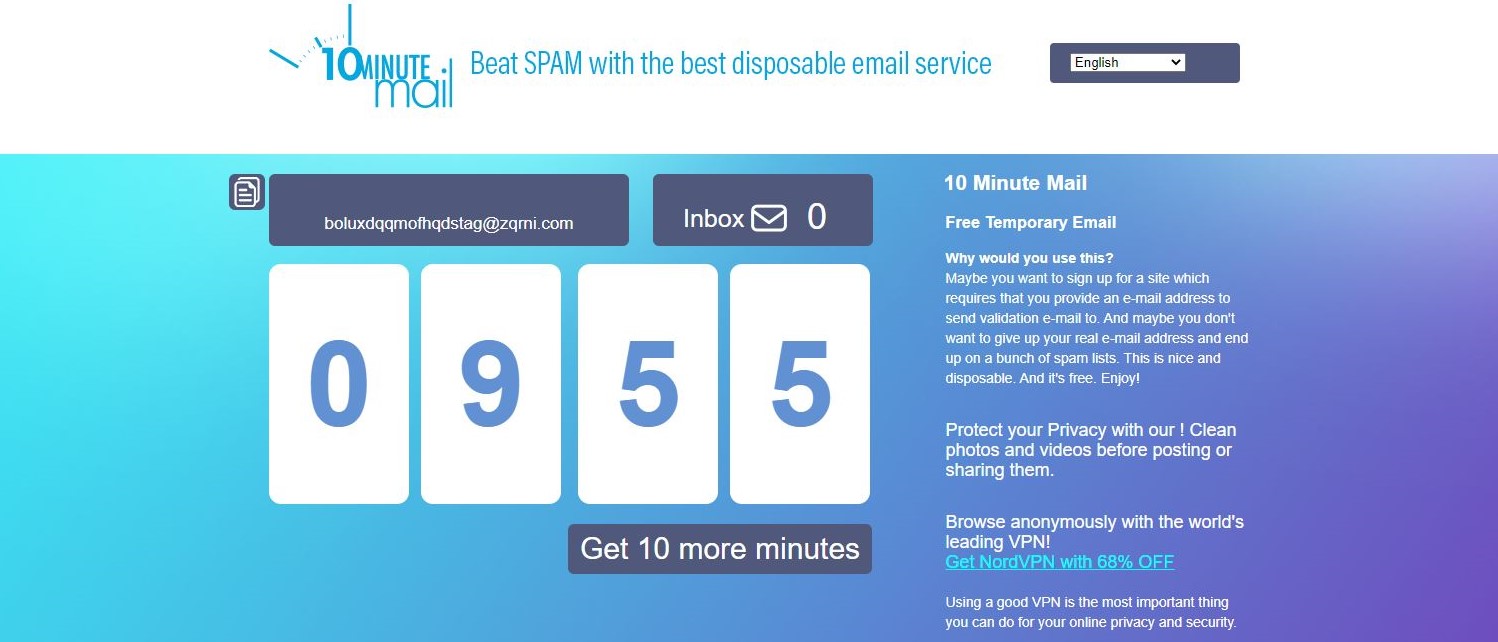
If you require an email address immediately, temporarily, and without having to go through the usual user registration procedures, 10 Minute Mail is among the best email services.It’s not a full-fledged email provider, as the name would imply, as you are only given a 10-minute account. It is nevertheless mentioned here because it is excellent for usage whenever you need a temporary email address.
Enter a temporary email address from this website instead of your main email address that you use for everything else. You’ll receive emails just as you would with a real account, but since it isn’t associated with your identity, you don’t need to worry about terminating the account or deleting the emails when the time is over; simply leave the website or wait for the time to run out.
When you want to test a service but don’t want to get emails in your primary inbox, 10 Minute Mail is ideal. When giving your email address to someone you don’t trust, it can also be useful. That is a legitimate email address from which you can receive confirmation emails and responses, but it vanishes quickly.












2 Comments